When it comes to building the ultimate gaming setup, most players focus on the obvious heavy hitters: a powerful graphics card, a fast processor, and plenty of RAM. While these components undeniably shape performance, one critical factor is often overlooked: storage.
Storage plays a surprisingly pivotal role in gaming, influencing everything from load times to in-game responsiveness. Whether you’re diving into a sprawling open-world adventure or battling it out in a high-stakes online match, your storage solution can mean the difference between seamless gameplay and frustrating delays.
The Relationship Between Storage and Gaming Performance
Many gamers prioritize their GPU or CPU when evaluating gaming performance, but storage plays a crucial role that often goes unnoticed. The type of storage you use—whether it’s an HDD (hard disk drive) or SSD (solid-state drive)—can significantly impact your gaming experience in three key areas: load times, in-game performance, and game installation speeds.
Faster Load Times for Seamless Gameplay
Have you ever waited for what felt like an eternity for a game to load? That’s often a direct result of your storage device. Traditional HDDs, while offering large storage capacities, are slower than SSDs when it comes to accessing data. SSDs, with their faster read/write speeds, can drastically cut down load times, letting you jump into the action faster.
Smoother In-Game Performance
Storage can also influence how smoothly a game runs, particularly in open-world titles with expansive environments. Games that frequently pull data, such as textures or assets, from storage benefit from faster access speeds. While HDDs can handle these tasks, an SSD ensures there’s no lag or stutter during gameplay.
Quicker Game Installations and Updates
As game file sizes grow, the speed at which you can install or update a game becomes increasingly important. SSDs excel here, allowing you to spend less time waiting and more time playing. Their faster read/write speeds make them ideal for gamers who prioritize efficiency. However, high-capacity HDDs remain a cost-effective solution for those who need to store extensive libraries of games and media files.
Technical Deep-Dive: Understanding Key Storage Metrics
Modern game files are larger than ever, with some titles requiring over 100GB of space. As file sizes grow, scalable storage solutions are becoming increasingly essential for gamers. To choose the ideal storage solution for your gaming needs, it’s important to understand key metrics that define storage performance, durability, and suitability.
Speed Metrics: RPM, SATA, and NVMe
HDD Speed (RPM): HDDs rely on spinning platters to read and write data, with speeds measured in revolutions per minute (RPM).
- 5400 RPM: Standard speed, slower for gaming.
- 7200 RPM: Faster option, reducing load times significantly.
SSD Interface (SATA vs. NVMe): The interface determines SSD speed.
- SATA SSDs: Read/write speeds up to 600 MB/s.
- NVMe SSDs: Connected via PCIe, offering speeds of 3000 MB/s or more, ideal for resource-intensive gaming.
Capacity vs. Performance
HDDs:
- Storage: 1TB–10TB.
- Best for: Storing large game libraries at an affordable price.
SSDs:
- Storage: 500GB–2TB.
- Best for: Speed-critical tasks like frequent game loading or open-world games with high streaming demands.
Endurance Ratings: TBW and DWPD
For SSDs, endurance is a critical factor:
- TBW (Terabytes Written): Indicates total data an SSD can write over its lifetime (e.g., 300TB).
- DWPD (Drive Writes Per Day): Measures how many times an SSD’s capacity can be written daily over its warranty period (e.g., 0.3 DWPD = 300GB/day for 5 years).
Why It Matters: Higher TBW or DWPD ratings are ideal for gamers who download large files frequently.
Cache and Buffer Size
- HDD Cache: Temporary data storage for quick access. Larger sizes (e.g., 128MB vs. 64MB) improve efficiency.
- SSD DRAM Cache: Improves performance significantly. Drives with DRAM are better for gaming compared to DRAM-less models.
RAID Configurations for Storage Optimization
For gamers with large libraries or performance needs, RAID (Redundant Array of Independent Disks) setups can offer better performance, data protection, or both:
- RAID 0 (Speed): Combines multiple drives to increase speed by splitting data across them. It is ideal for gamers prioritizing performance but lacks redundancy—if one drive fails, all data is lost.
- RAID 1 (Redundancy): Mirrors data across two drives, ensuring your files are safe if one drive fails. This is perfect for safeguarding critical game saves or media files.
- RAID 5/10 (Balance): Combines speed and redundancy but requires at least three drives (RAID 5) or four drives (RAID 10). These setups are more complex and suited for advanced users or gaming servers.
What’s Best for Gamers?
Most gamers won’t need RAID setups, but if you manage extensive libraries or value data redundancy, RAID 1 or RAID 5 can be worth exploring. Casual gamers can skip this and focus on hybrid setups with SSDs and HDDs for simplicity.
Durability and Lifespan
- HDDs: Lifespan: 3–5 years with heavy gaming use. Moving parts make them more prone to wear.
- SSDs: Lifespan: Several years under normal workloads. Higher TBW or DWPD ratings provide added reliability.
Price-to-Performance Ratio
- HDDs: Cost-effective at $40 per TB, ideal for budget gamers.
- SSDs: More expensive, with SATA SSDs starting at $100 per TB and NVMe models upwards of $120.
By understanding these advanced metrics—speed, endurance, cache, and RAID configurations—you can tailor your gaming rig to achieve peak performance and longevity. Pairing a fast NVMe SSD with a high-capacity HDD remains a cost-effective solution for gamers who demand both speed and storage.
Choosing the Right Storage Solution for Your Gaming Needs
Selecting the right storage solution involves balancing speed, capacity, and budget to match your gaming requirements. Modern games demand more space and performance, so knowing your priorities and understanding the options available can make all the difference.
Capacity vs. Speed
If you frequently play large AAA titles or maintain an extensive game library, capacity should be your primary focus. High-capacity HDDs offer an affordable way to store numerous games without running out of space. However, if speed is your priority—such as faster load times or smooth performance during gameplay—SSDs are the superior choice. Their high read/write speeds ensure seamless gaming, especially for open-world or resource-intensive games.
Hybrid Setups for Maximum Efficiency
Many gamers choose a hybrid setup to leverage the strengths of both HDDs and SSDs. An SSD can store your most-played games and operating system for lightning-fast performance, while an HDD provides cost-effective storage for your broader game library or media files. This combination ensures you benefit from speed without sacrificing capacity.
How Storage Costs Compare Around the World
Storage device prices can vary widely depending on the region, shaped by factors like taxes, import fees, and local demand. Understanding these differences can help gamers make informed decisions, whether buying locally or importing. Below is a snapshot of global storage costs:
| Region | Average Price of 1TB HDD | Average Price of 1TB SSD | Notes |
| South Africa | $40 – $50 | $100 – $120 | Competitive prices with good local availability through trusted retailers. |
| Europe | $45 – $60 | $110 – $140 | Higher taxes and VAT contribute to slightly elevated costs. |
| United States | $35 – $45 | $90 – $110 | Benefiting from a large, competitive market, prices are generally lower. |
| Canada | $38 – $50 | $95 – $120 | Comparable to U.S. pricing, with occasional regional fluctuations. |
| Asia (e.g., India, China) | $30 – $40 | $80 – $100 | Lower manufacturing costs and fewer taxes make storage more affordable. |
Key Regional Insights:
- In South Africa, HDDs are competitively priced, but SSDs remain pricier than in some other regions. Buying a reliable hard drive locally can help avoid high international shipping fees and provide dependable after-sales support.
- In Asia, lower production costs and minimal taxes make storage solutions the most affordable globally.
- North America offers gamers the most competitive prices due to strong market demand and high competition among retailers.
- Europe tends to have higher costs due to taxes like VAT, but deals during sales events can help gamers save.
Long-Term Planning for Future-Proofing
Investing in storage isn’t just about today’s needs; it’s about preparing for tomorrow’s demands. Modern games continue to grow in size, and technologies like 4K graphics and ray tracing place even greater pressure on your storage solution. Pairing a high-capacity HDD with a fast SSD is a great way to prepare for future gaming innovations without needing frequent upgrades.
Future-Proofing Your Gaming Setup with Scalable Storage
As games evolve with advanced graphics and immersive mechanics, their demands on storage continue to increase. Scalable solutions are critical to keep up with these advancements.
Preparing for Expanding Game Libraries
With gaming becoming more digital, having enough space for your entire library is essential. While HDDs provide the most cost-effective solution for large-scale storage, pairing them with an SSD for frequently played games ensures speed without sacrificing capacity.
Adapting to Evolving Technology
As game developers embrace technologies like 4K textures and ray tracing, the demand for faster read and write speeds will only increase. Investing in an SSD now can help you keep pace with these advancements and maintain smooth performance even as games become more hardware-intensive.
Long-Term Value of Upgrading
Although upgrading your storage can seem like a significant investment, it pays off over time. A reliable hard drive or SSD ensures that your gaming rig is prepared for years to come, eliminating the need for frequent replacements or compromises on storage space.
Check out this guide on the latest gaming tech gear for additional tips on staying ahead of the curve with gaming technology and hardware.
Conclusion: Unlock Your Gaming Setup’s Full Potential
Storage is often the unsung hero of gaming performance, yet its impact on load times, in-game responsiveness, and overall efficiency cannot be overstated. Whether you’re a competitive gamer looking to reduce delays or a casual player managing a growing game library, the right storage solution makes all the difference.
Understanding the differences between HDDs and SSDs and balancing speed, capacity, and budget can help you optimize your gaming rig to meet your current and future needs. Pairing fast SSDs with high-capacity HDDs is a proven strategy for many gamers, offering the best of both worlds.
Now is the time to evaluate your gaming setup and make upgrades that will prepare you for the next generation of games. Explore reliable storage options, such as a high-performance hard drive, to ensure your rig is ready for the challenges of tomorrow’s gaming innovations.



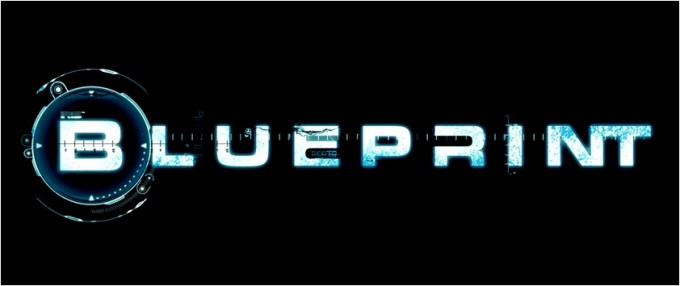






![[Rumor] PlayStation might have some surprises for its 30th anniversary (December 3rd 2024)](https://vgleaks.com/wp-content/uploads/2024/11/30th_playstation_anniversary-150x150.jpg)
![[Rumor] Sony is reportedly in talks to buy Kadokawa, the parent company of From Software](https://vgleaks.com/wp-content/uploads/2024/11/Elden-Ring-Shadow-of-the-Erdtree-Release-Date-150x150.jpg)






