Image via MakeUseOf
Many players are quick to talk about mods, texture packs, and shaders in the game of Minecraft. They claim these are the most crucial elements that the game has got to offer. Of course, you wouldn’t want to argue with them, given these wonderful additions’ impact on Minecraft. For instance, they have managed to take the game to another level entirely. It was difficult and impossible for players to conceive such ideas a few years back. However, all of these are now possible thanks to mods, shaders, and texture packs. Most people are always thinking of installing Shaders, texture packs, and mods.
But Are They The Most Important?
Just as said above, these elements have changed the gameplay of Minecraft for good. Gone are those days when you have to struggle with primitive graphics and a few mods that lack premium features. Today, they offer something quite different. It is like bringing your dreams into reality.
However, it is fair enough to say they are not the most essential elements that Minecraft has ever seen or known. As a matter of fact, you could do without texture packs, mods, and shaders in your Minecraft world. This happens when you decide to play the game in its default nature.
Having said all of the above, you can’t do without tools. As a player in Minecraft, not using these tools means your chances of getting an ultimate experience from the game is very much limited. One of such tools or programs is OptiFine. Mods and shaders are making headlines amongst players. However, they can’t be explored without OptiFine.
Still, Doubting What OptiFine Can Do?
This post will be explaining everything you need to know about OptiFine, including how it can be installed and used. Ensure to read the details from beginning to end. Before thinking about installing Shaders in your world, OptiFine will have to be installed first.
What Is OptiFine?
Image via Minecraft Survive
In simple terms, it is an optimization mod in Minecraft. As said above, there are some tools that your mods and shaders can’t function without. OptiFine is one such tool. Trying to run those programs without using OptiFine is like depriving yourself of the benefits that Minecraft can offer as a game. This makes it one of the essential tools that Minecraft has ever known to this day. You can talk about installing the best mods, texture packs, and shaders. However, they won’t work well when OptiFine hasn’t been installed. It is like the missing piece that connects everything together for players to download their favorite mods in the game.
Without OptiFine, your Minecraft isn’t going to run well. In other words, it won’t function optimally as expected. When it first came into being, most players doubted its potentials. They believe that it was just another unnecessary element added to the game to gain players’ attention. However, OptiFine has proven over the years that it is as vital as Minecraft itself.
One major benefit that it has offered is enabling players with PCs that have low specifications to explore their favorite mods. For instance, you will notice a much-improved frame rate after it has been installed. It also makes settings that are performance-related available for players to explore. Without further delay, let us show you some of its features.
- Boost in your FPS
- HD textures are fully supported
- Shaders are supported
- There are dynamic lights
- Fog control
- Variable render distance
- Smooth lighting that can be configured
- Smart Advanced OpenGL
- Mipmaps configurations
- Anisotropic Filtering
- Antialiasing
- Random Mobs
- crystal clear water
- improved snow
- natural textures
- Chunk Loading Control
- highly Configurable animations
- Fullscreen Resolution
- Time Control
- And many more
From the above features, you can see that OptiFine is a premium tool that every Minecraft player needs. This is the fact that it is meant to enhance your overall gameplay. Your mentality about Minecraft will change after checking out what this software can offer. It is worth all the hassles.
Having discussed some of the powerful features of OptiFine, including roles it can perform for Minecraft players, it is high time we talked about how you can install it. Follow the steps below to get started.
Step 1
The first thing to do is visit the official website of OptiFine to commence the download process. Go to optifine.net.
Step 2
Before commencing, it is recommended to ensure you download the version compatible with your own Minecraft. Once you have been redirected to the download page, different versions of OptiFine are available. Choose the one that can be compatible with your Minecraft. If a countdown pops up, ensure to click on skip. This will enable you to continue.
Step 3
Once you have found the preferred OptiFine version, click on it. This will take you to another page where it can be downloaded.
Step 4
Once you have successfully downloaded the OptiFine, double-clicked on to commence the installation process, suppose you locate the downloaded file, double-click on it. You will see an option to Install. Click on it.
Step 5
Has your Minecraft launcher opened? You will see a drop-down menu at the left (of the play button). Just select OptiFine and click on Play.
Step 6
Once Minecraft loads, Options should be selected from your video settings. That is it! You have succeeded in installing OptiFine. To know whether your installation has been successful, you should see different options such as animations, details, and shaders.
Using OptiFine with Minecraft Mods
For beginners, using OptiFine can be very complex, given all the various options available to choose from.



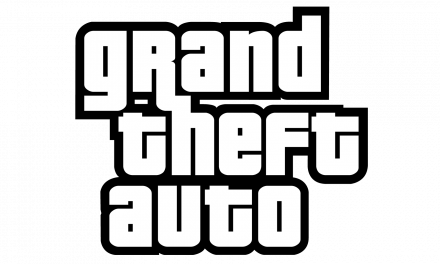


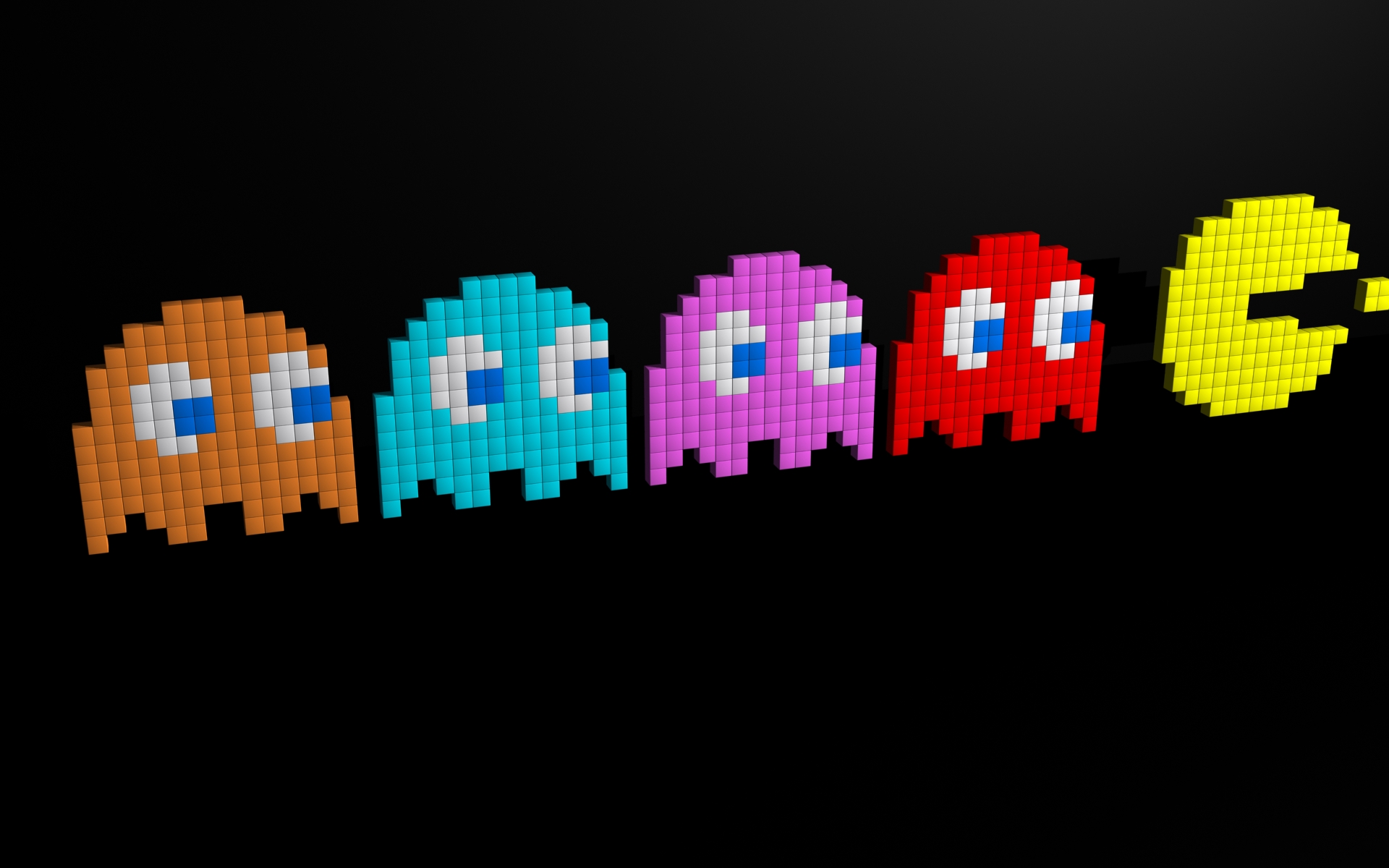


![[Rumour] Tales of Xillia Remastered appears in some retailers](https://vgleaks.com/wp-content/uploads/2024/07/Tales_of_Xillia_Test_Screenshots_30-pc-games-150x150.jpg)









