Are you finding your game of Minecraft a bit boring at the moment? Well, we are happy to inform you that it can beimproved by introducing some interesting hidden features not many players know of! One of them is the ability to switch between modes – how cool does that sound, by the way?! If you did not already know, Minecraft allows you to select a game mode, which is “fixed” for the eternity for the world you play in and the character you play as. But wait – it’s not that strict in there. If you happen to know a few tricks, everything becomes a lot easier for you! Follow this step-by-step we have created for you, if you want to know how to change your game mode.
Psst – and if that won’t be enough for you, then you can also change between different Minecraft skins! You can find those on www.skins4minecraft.com, so do check out the website!
For those who have never played Minecraft before, then we have to tell you guys that when you create a new world in the game you have to select the game mode you will be playing in. There are many you can choose from – the creative one, the survival one, and the hardcore one. Many players think that such a selection is fixed because of the permanent flag that is set within the world file, yet it’s not at all like that.
Somewhere throughout the game you might find yourself thinking that the map you first intended to make a creative one actually feels like it would be perfect as a survival one – or vice versa. Or you might want to switch to the creative mode, which is easier if your desire is to build a good home base. Anyway, whatever is it that you want, it is a straightforward process.
This is the technique we prefer to the ones floating around the web, for it is not for permanent use, which means that you can change things up at any point in the game!
Changing your Game Mode with the fantastic LAN Trick
You might already be familiar with this trick, for it is considered as a rather an old hat, yet we thought it would not hurt to share it with you. It is a very hasty and simple one – you can use it without any advanced-level editing or downloading some secondary programs – easy!
This is what a test survival world looks like. Please note the hearts and hunger meter, which is situated above the experience and item bar.
You can temporarily skirt the rules that this world is currently survival if you proceed to open the game to the LAN and set it for network play.
Then you should press the “Escape” button that will immediately pull up the game menu. Once you have done that, you should click “Open to LAN.”
Once you are safe and happy in the LAN World menu, you should toggle Allow Cheats to “On.” These settings are intended for other players, so that when you go and change your game mode, it will only change for the incoming players that will connect to your LAN world. Yet if you have toggled your cheats on, it will apply to all players in the game, including you! Hit the “Start LAN World” button as soon as you have done all that shiz with the cheats.
Once you are back in the game, you will have to press the “t” key. That should bring up the ingame console box, and then you will have to enter the “/gamemode c” command. That command will switch the game mode to creative.
You might want to switch back to your previous game mode at some point, and for that, you would have to use the “/gamemode s” command.
Please note that the hearts, hunger, and experience meters are all gone now. Despite the fact that you have changed so that the survival mode flag is on, the mode you are playing in is now creative, so enjoy it while it lasts!
So there you have it – such a trick allows you to change your game mode in such a way that you will be able to change it to a different one as soon as the newly chosen one becomes boring to you.
Turning a hardcore game mode into a creative one allows you to have a weird sort of hybrid system that makes getting all the cool powers as easy as it can possibly be!
We really hope you have enjoyed this article, and if so, please do leave us a comment!



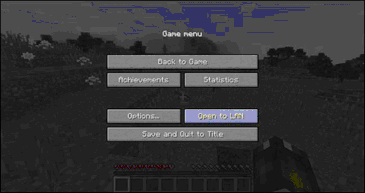



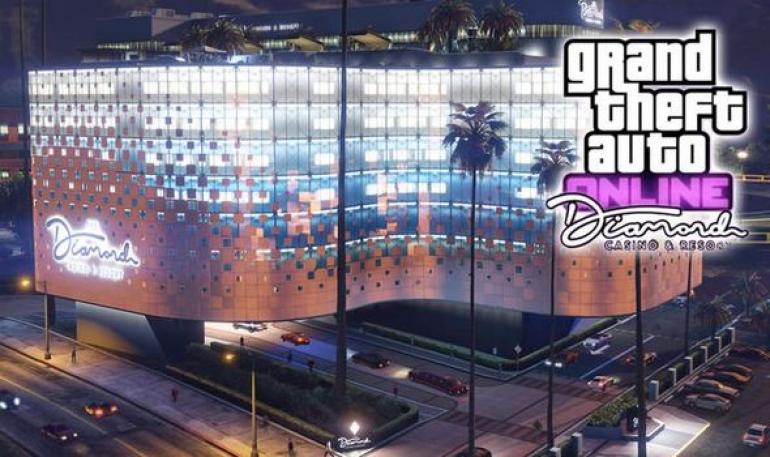







![[Leak] Pre-release Version of Concord Surfaces Online](https://vgleaks.com/wp-content/uploads/2025/06/Concord-pre-release-150x150.jpg)
