If you think your PlayStation is just for loading up Call of Duty or exploring mythical realms in God of War, you’re missing out. Behind the basics is a whole ecosystem of features that go far beyond standard gaming. From subtle hardware tricks to built-in system tools, the PS5 (and even some PS4s) are packed with underappreciated functionality.
1. Play games from your couch
One of the lesser-known entertainment options available through your PlayStation is playing real casino games through browser-based platforms. With access to online casinos via the built-in web browser, you can sign into licensed sites just like you would from a desktop. From slots to poker rooms and live blackjack tables, it’s all accessible without needing to switch devices. If you’re into slots, check out this 76PaylineSlots article, where you can find many recommendations for slots with multiple paylines. These kinds of slots offer more chances to win, different themes and styles, and they’re more popular than regular ones.
For players in regions where online betting is legal, it adds an extra layer of entertainment, especially with big-screen visuals and DualSense immersion, making it more engaging than tapping away on your phone. Just remember to play the game responsibly, even when it’s digital chips on the line.
2. Use game boost to make PS4 games look better
If you’ve got a library of older PS4 titles lying around, don’t retire them just yet. On the PS5, a feature called Game Boost improves load times and frame rates on many compatible PS4 games. Titles like Ghost of Tsushima and Days Gone benefit massively, with smoother combat, better rendering, and faster transitions between areas. Your old games won’t just work–they’ll shine.
3. Skip the filler with selective installs
Some modern titles come with enormous install sizes, but PlayStation’s selective install option gives you control over what you actually want on your drive. For instance, if you’re only interested in the single-player campaign of a large-scale shooter and have no interest in the multiplayer content, you can skip downloading those extra gigabytes. It’s an efficient way to manage storage, especially when the PS5’s internal SSD space is at a premium.
4. Save space by streaming your older games
If you have a PlayStation Plus Premium subscription, you don’t always need to download older games to play them. Many PS2, PS3, and PS4 titles are available to stream directly from the cloud. This not only saves valuable SSD space but also lets you quickly try out multiple games without commitment. It’s an underrated perk, especially if you enjoy bouncing between nostalgic titles or exploring hidden gems from past generations.
5. Detach the stand or flip it for vertical use
Here’s a physical feature that often goes unnoticed: the PS5 stand isn’t just decorative. It’s functional and adjustable. Want to lay your console flat instead of standing it upright? The same stand flips and reattaches to support the console horizontally. It even comes with a hidden screw stored in a small compartment inside the base, cleverly designed for easy transitions. It’s a small thing, but one that adds versatility to how you set up your gaming space.
6. Make use of your old DualShock 4 controllers
If you still have your trusty PS4 DualShock controllers lying around, don’t toss them. While they won’t work on native PS5 games, they function perfectly for backward-compatible PS4 titles played on a PS5. That means local multiplayer sessions with your older games don’t require you to buy extra DualSense controllers. You can freely host party games or couch co-op sessions.
7. Hit the Create button to capture your greatest moments
The Create button on the DualSense controller takes the PS5’s media-sharing game to the next level. You can quickly record gameplay, take screenshots, or even stream your game live. It’s more powerful than the PS4’s Share button, with better customization and editing tools. Whether you’re clipping a perfect goal in FIFA or a miraculous comeback in Street Fighter, the Create button makes sure you don’t miss a beat.
8. Instantly join parties
You no longer need a bulky headset to jump into voice chats with friends. The DualSense controller comes with a built-in microphone, allowing you to join parties directly from your controller. While it’s not a long-term substitute for a proper mic if you’re streaming or playing competitively, it’s incredibly convenient for casual gaming or quick catch-ups. Just don’t forget to hit the mute button when you need some privacy.
9. Use PS5 activities to jump straight into game modes
Activities is one of the more quietly revolutionary features on the PS5. It allows you to launch directly into specific parts of a game, which means skipping past menus, intros, and load screens. If a game supports it, you can jump straight into a side mission, multiplayer lobby, or your most recent checkpoint. This streamlined access changes how we interact with games, trimming down the time between turning on your console and actually playing.
10. Light up your couch co-op setup
The DualSense’s light bar isn’t just for aesthetics. When you connect multiple controllers for local co-op, each one emits a different colored glow. This makes it easy to identify which controller belongs to which player, which is especially useful in hectic multiplayer games. It’s a small but elegant solution that saves a lot of “which one am I?” during split-screen sessions.
11. Customise your console with swappable panels
Unlike previous consoles that required special skins or decals for customization, the PS5 allows you to easily swap out side panels. Sony offers a range of official covers in colors like cosmic red, midnight black, and starlight blue. Installing them is as simple as sliding off the old panel and clicking on the new one. This lets you personalize your console without voiding warranties or relying on third-party solutions.




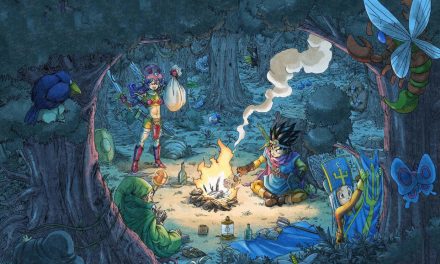
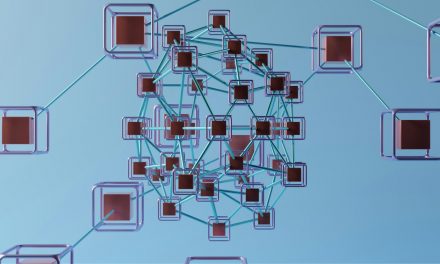




![[Rumor] Starfield heading to PS5 in April this year](https://vgleaks.com/wp-content/uploads/2026/02/Starfield-PS5-150x150.jpg)
![[Rumor] Next Xbox will run full Windows 11 with a console-style UI, brand still working on a handheld](https://vgleaks.com/wp-content/uploads/2026/02/Windows-150x150.jpg)
![[Rumor] Possible PS6 Specifications](https://vgleaks.com/wp-content/uploads/2026/02/ps6-150x150.jpg)
