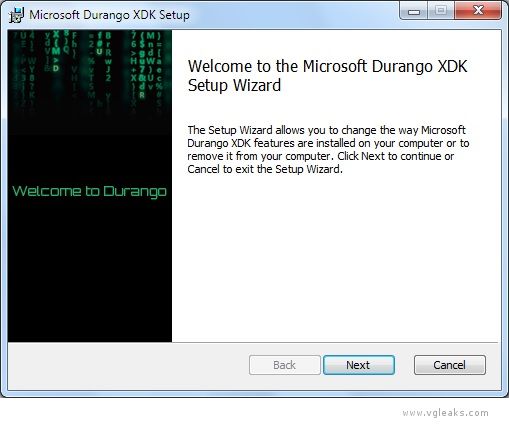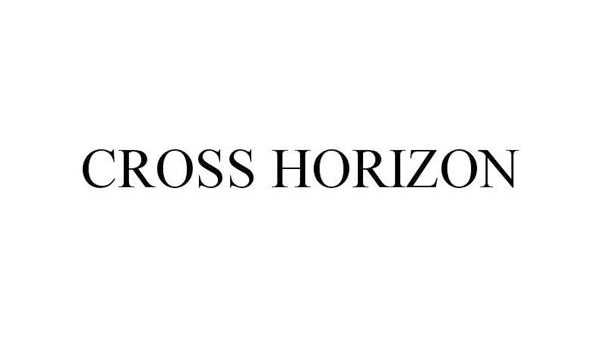We spoke a lot about Xbox One (Durango) hardware specs but, how about the software? In this article we will try to show you the most important parts of Xbox One (Durango) XDK.
Durango XDK has 3 main executables amongst other things:
– Durangodocsetup: installs all the documentation in Visual Studio 2012 (VS2012 is a requirement)
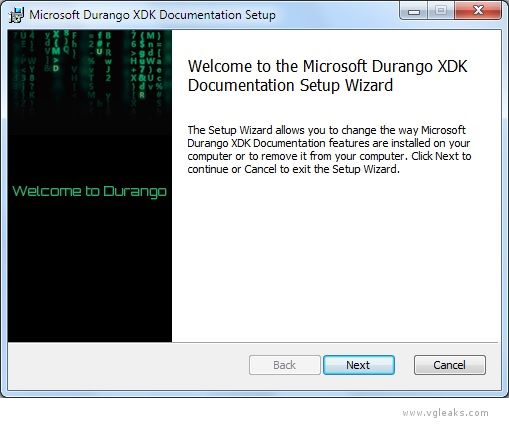
– DurangoRecoveryExternal: installs the “OS” in the devkit via USB stick.
– Durangosetup: installs all the tools and plugins for VS2012

When you install both executables, you are able to open Durango Projects in Visual Studio in C ++ menu.
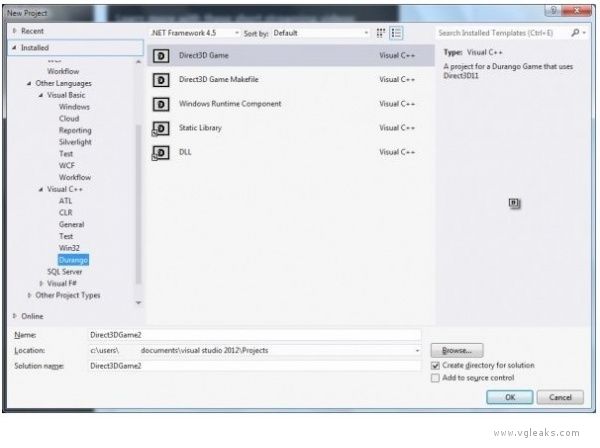
You have some additional tools and documentation in the windows menu, some of them related with Kinect device.
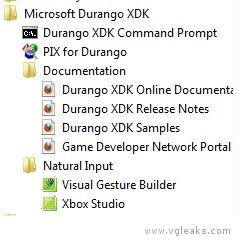
And that’s it, finally you can browse all the xdk documentation in VS2012 help.
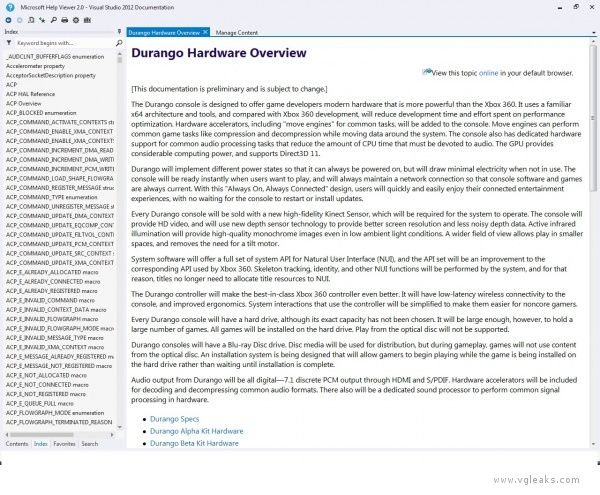
As you can see the integration with VS2012 is pretty straightforward to help developers to learn and use easily the new machine features.
Durango XDK has basically the same structure that you can see in 360 XDK.