
The NEOSD is the first flash card that allows you to play with your backups on the NEOGEO MVS system on real hardware. And we have had the opportunity to test it thanks to the NEOSD team.
But first, a bit about NEO-GEO and SNK history, one of the most emblematic systems/company in the videogame industry.
- It was released in 1990 as a cartridge-based arcade system board by SNK.
- The first machine was the MVS (Multi Video System), a coin-operated arcade machine.
- Later, a home console version was made, called AES (Advanced Entertainment System) with the same raw specs as the MVS.
- The Neo Geo was a very powerful system when released, more powerful than any home computer or console at the time.
- The AES console was succeeded by the Neo Geo CD and the MVS arcade by the Hyper Neo Geo .
Over two decades have passed for a 100% functional flash card to appear in the market. This is a big achievement since NEO-GEO games has a lot of particularities (encryption, protections, chips added to the game board, etc).
We attach some pictures of the NEOSD cartridge boards. One of the things that you can notice is the clean design:




These are the whole key-point features of the NEOSD:
- 768 Mbits of flash memory, enough to hold the largest officially released games, plus some extra space for system software.
- ARM Cortex M4 at 168MHz, 1MB flash, 128KB RAM. For SD access, Flash programming, cartridge control and original cartridge protections emulation.
- 2x Lattice XP2 FPGA. Flash based, instant-on, low power, high density FPGAs. For bus decoding and multiplexing, flash access, bank switching, programming help.
- Supports micro SD & SDHC cards up to 32GB. FAT32 with long file names.
- User friendly game selection menu with game screenshots.
- Instant boot to the last flashed game. It appears as an original cartridge to the board, and can use the bios softdips configuration with the original cart.
- Runs original games unpatched, emulating the original cartridge protections in hardware.
- Ability to boot to the game flash menu from in-game (configurable trigger combination)
- Can be used for game development. Allows the homebrew games to access expanded hardware features (S rom banking, increased bank area space).
- Updateable system software and firmware for future additions and features.
- Switch cartridge region without needing special bios.
- MVS board AES emulation without needing special bios.
The NEOSD is fully compatible with all the MAME NEO-GEO RomSet (commercial games). It is also compatible with all the NEO-GEO CD to MVS conversions like Crossed Swords 2, Last Hope or Ironclad. You only need a SD card to copy them.
Required components:
- MVS System (It is fully compatible with every model and region)
- Micro SD card formatted in FAT32.
Testing environment used:
- MVS system model NEO-MVH MV1A from 1995.
- 32 GB Samsung EVO Micro SD HC card.
- Hand-made supergun.

The steps are very easy to perform. First of all, we have to copy all the games inside de SD card formatted in FAT 32. They must have the extension .neo as you can see in the following capture.
NOTE: the .neo files are generated from MAME original .zip files. It contains the data unencrypted and optimized to load in the NEOSD cartridge. The team will provide the tool needed to convert games between formats.
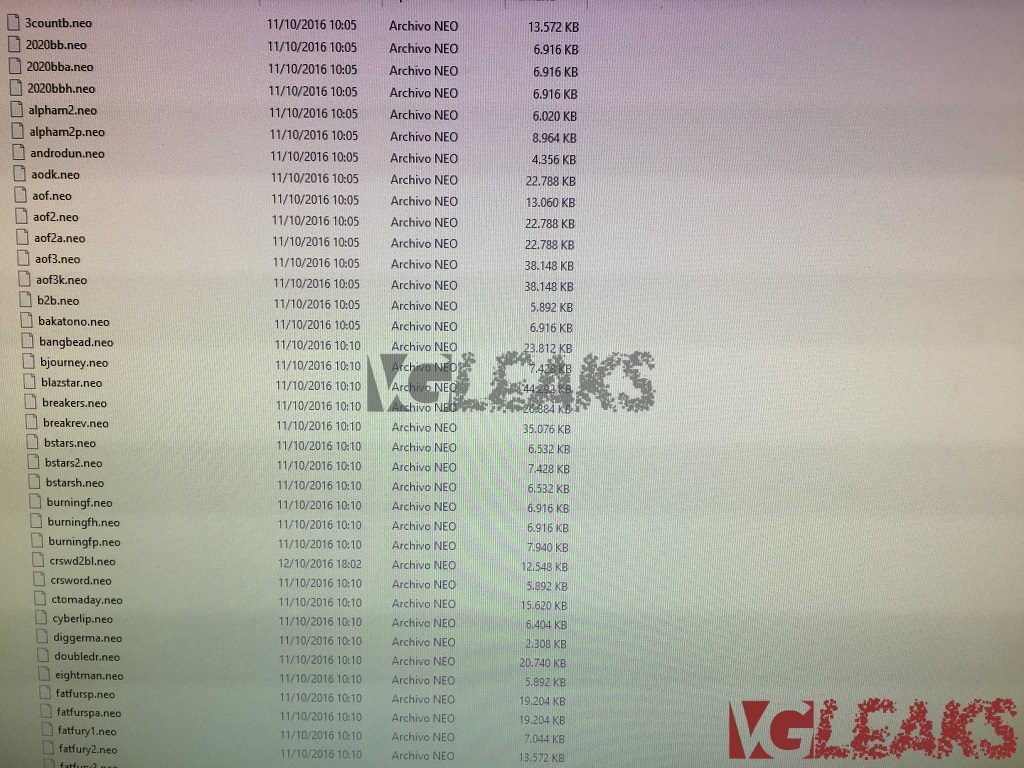
Next, we introduce the SD card in the slot on the right side of the cartridge.

And finally, we put the cartridge inside the MVS system cartridge slot.
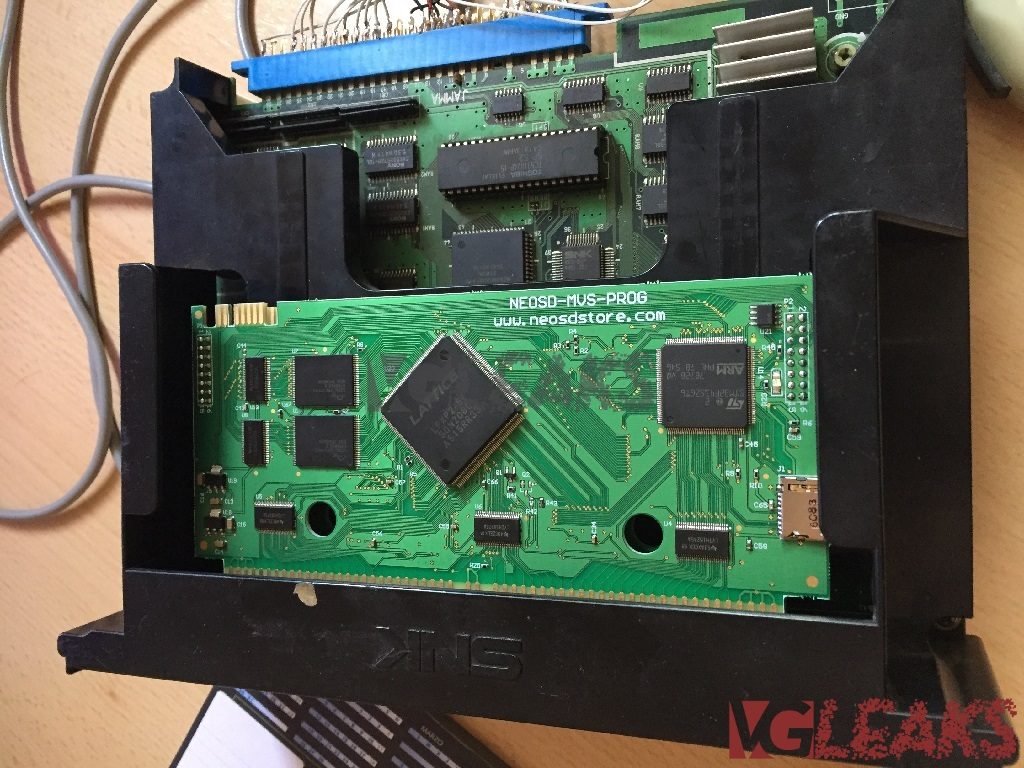
We turn on the MVS and we should see the NEOSD menu (only the first time) with all the roms sorted alphabetically. You should see a small screenshot of the game and some info about it (developer, year and genre).
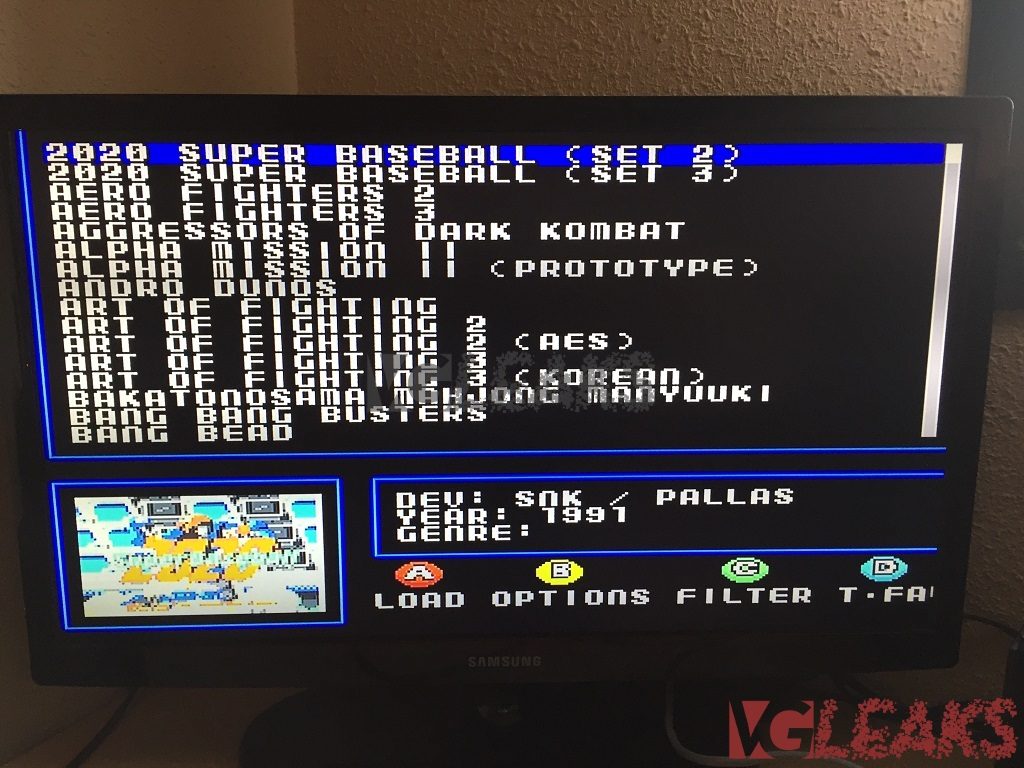
Next step is just a guided point: you only have to push the A button to load the game you want to play. Once the button has been pressed, the cartridge erases the data on it and flashes the new game showing a progression bar.
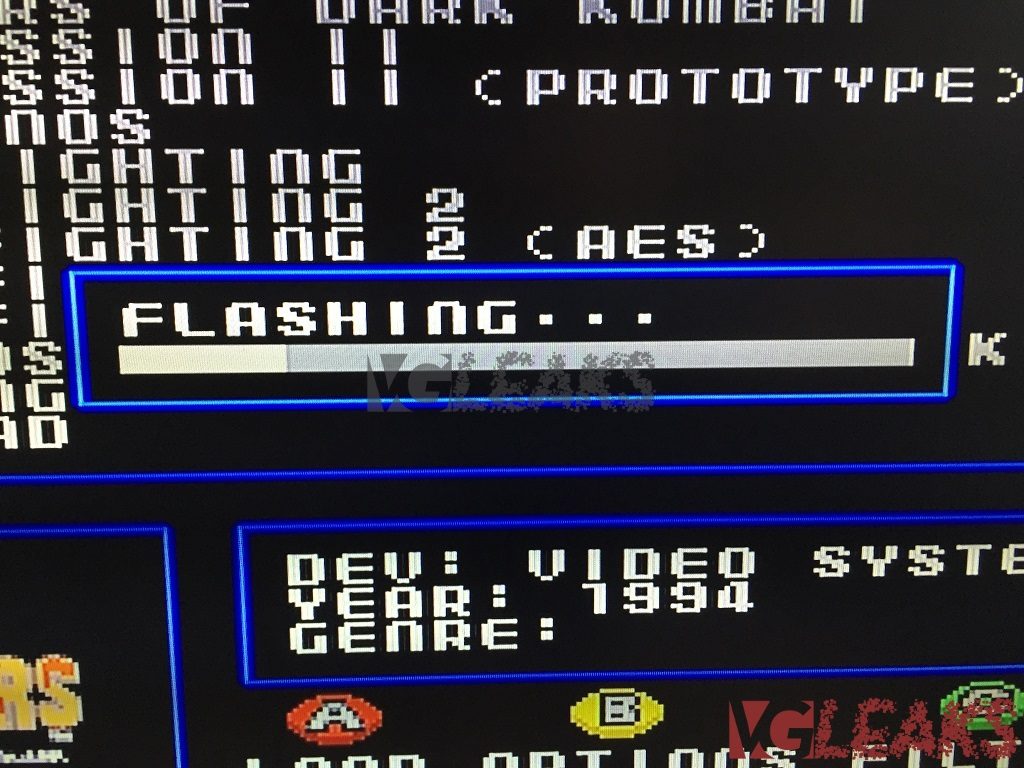
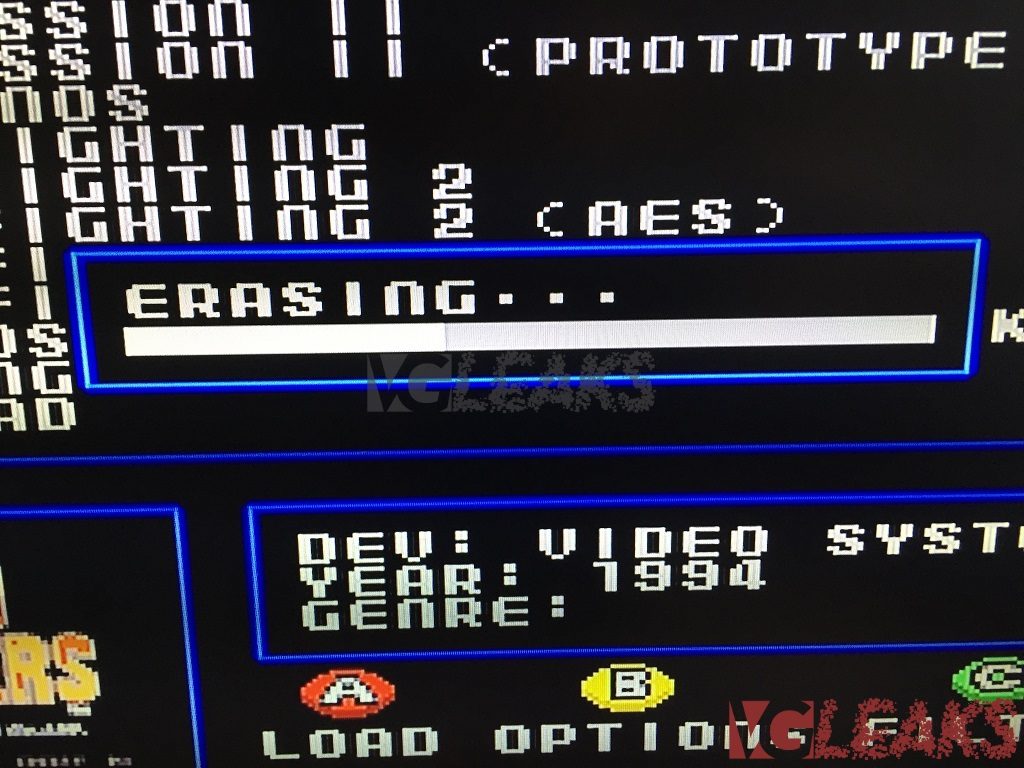
When you are copying a game, the cartridge has a led that flashes indicating that the copy process is ongoing.
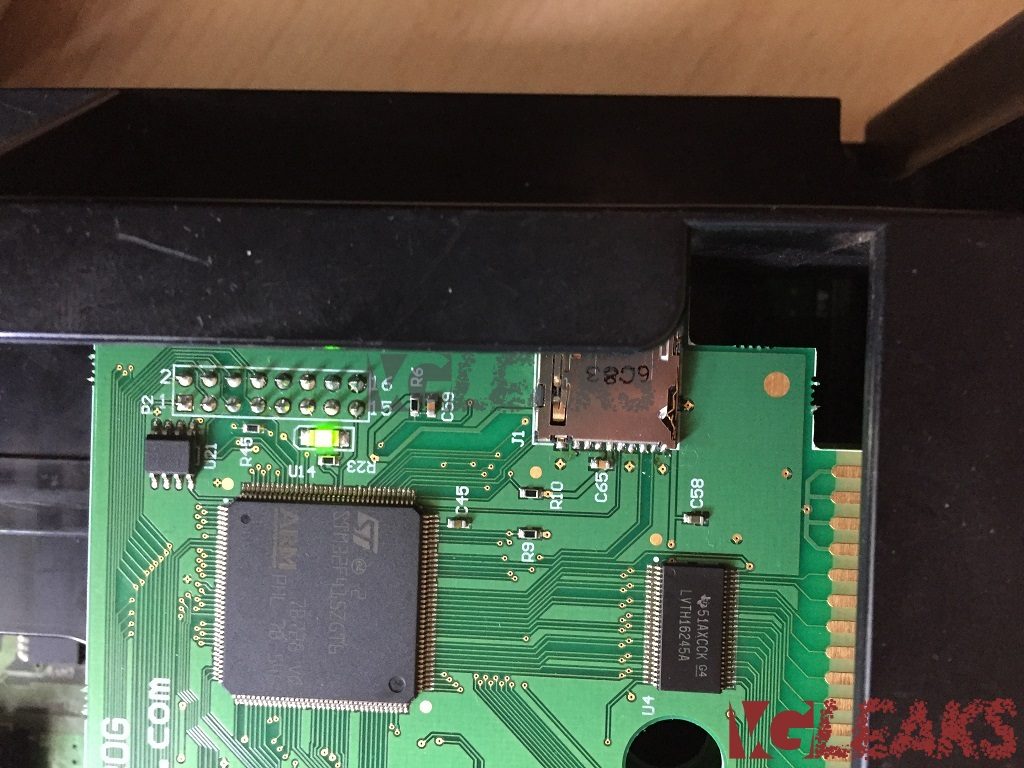
Once the process is finished, the game starts (in our case we have used Aero Fighters 2):
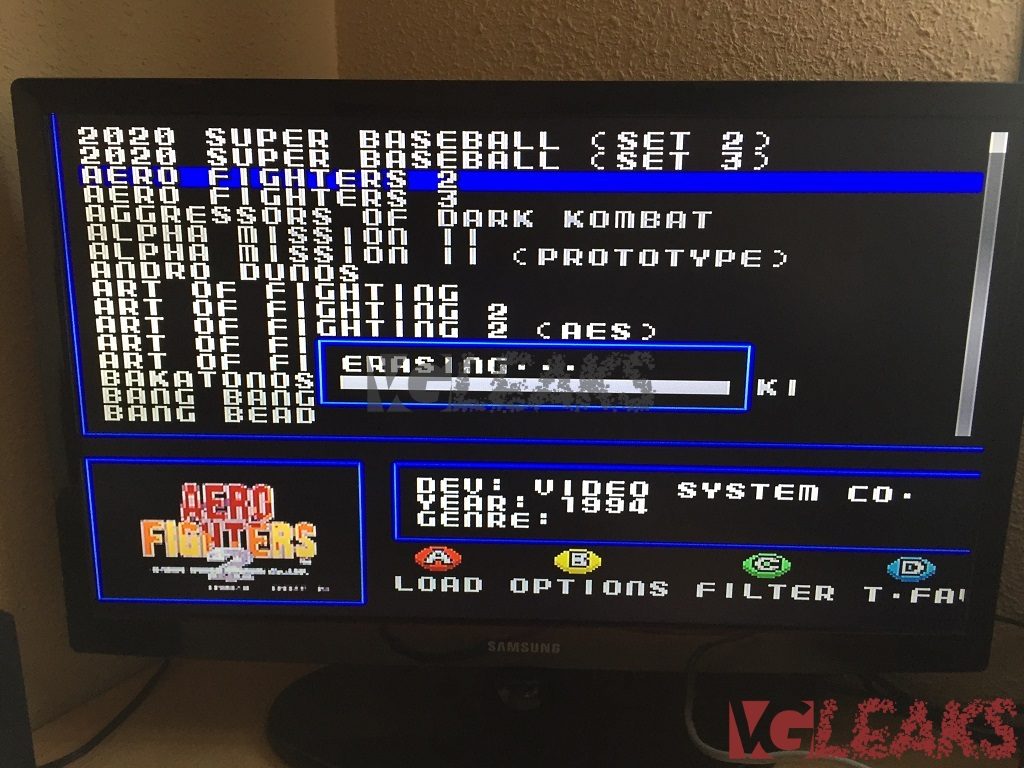
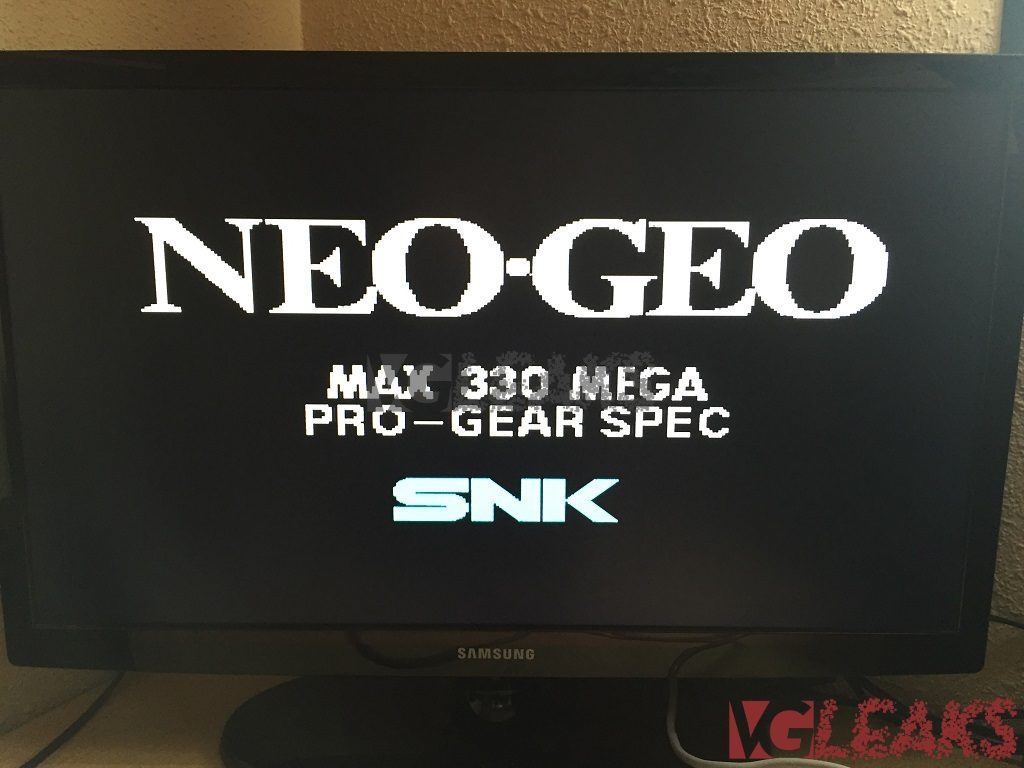
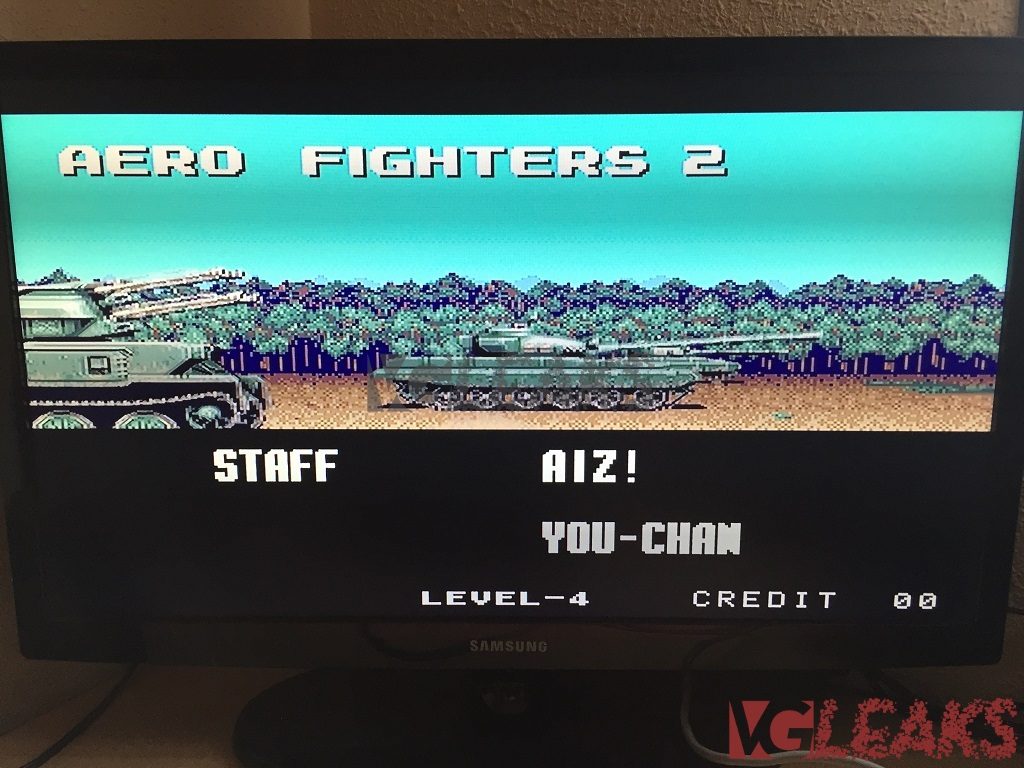
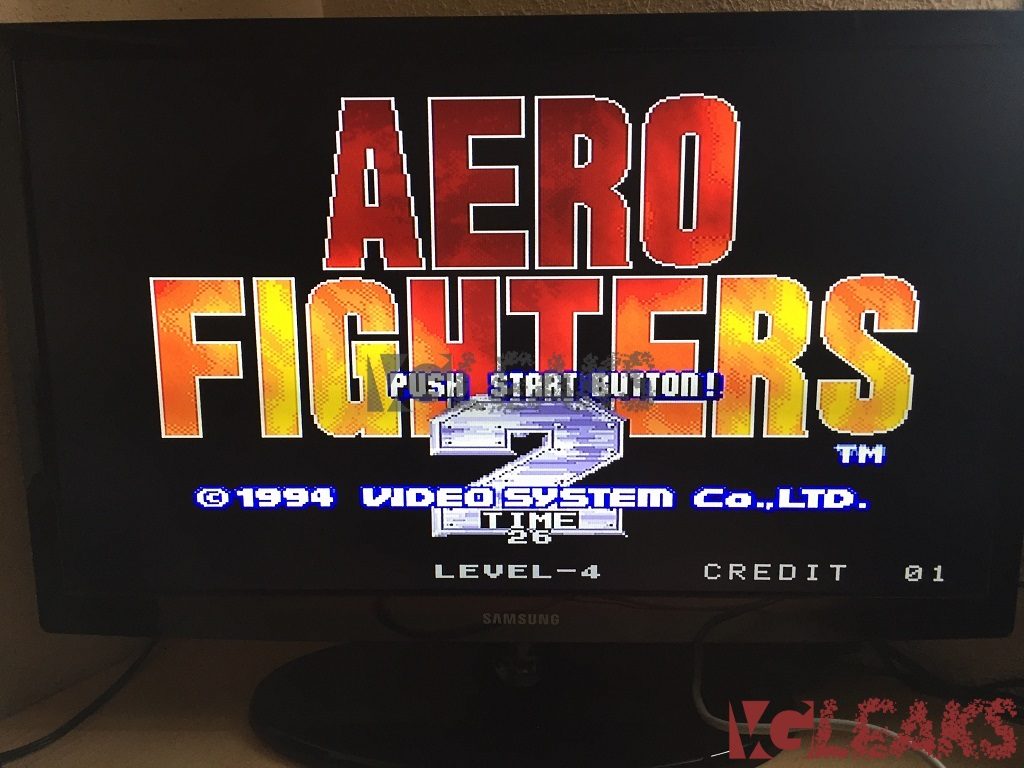
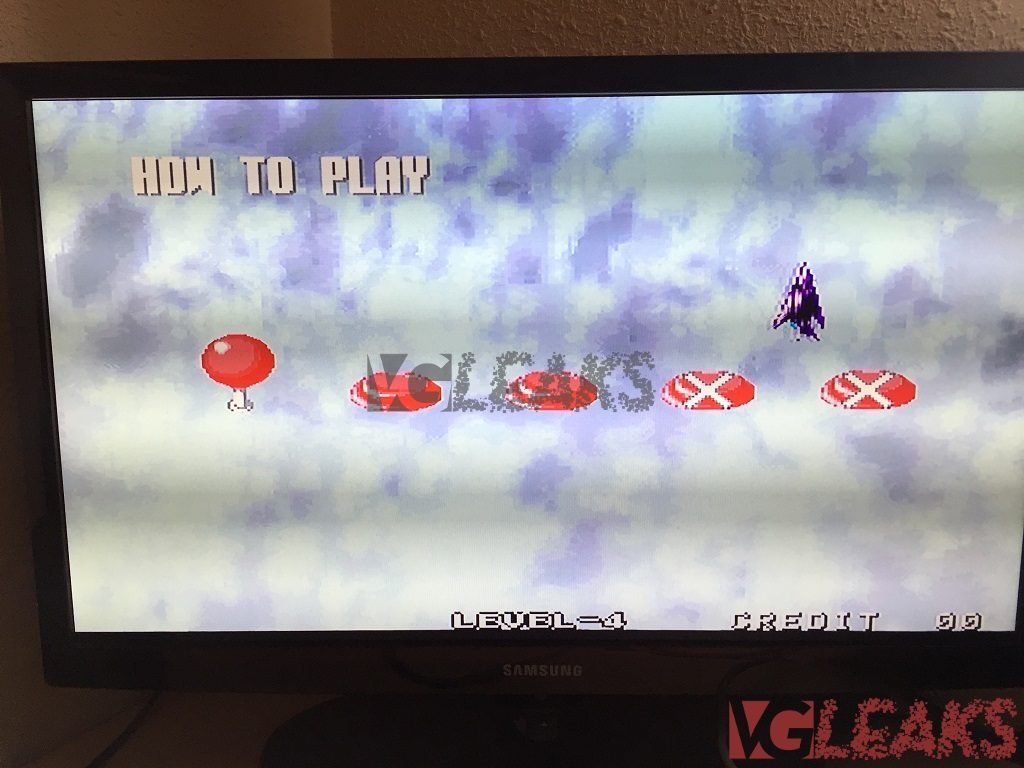
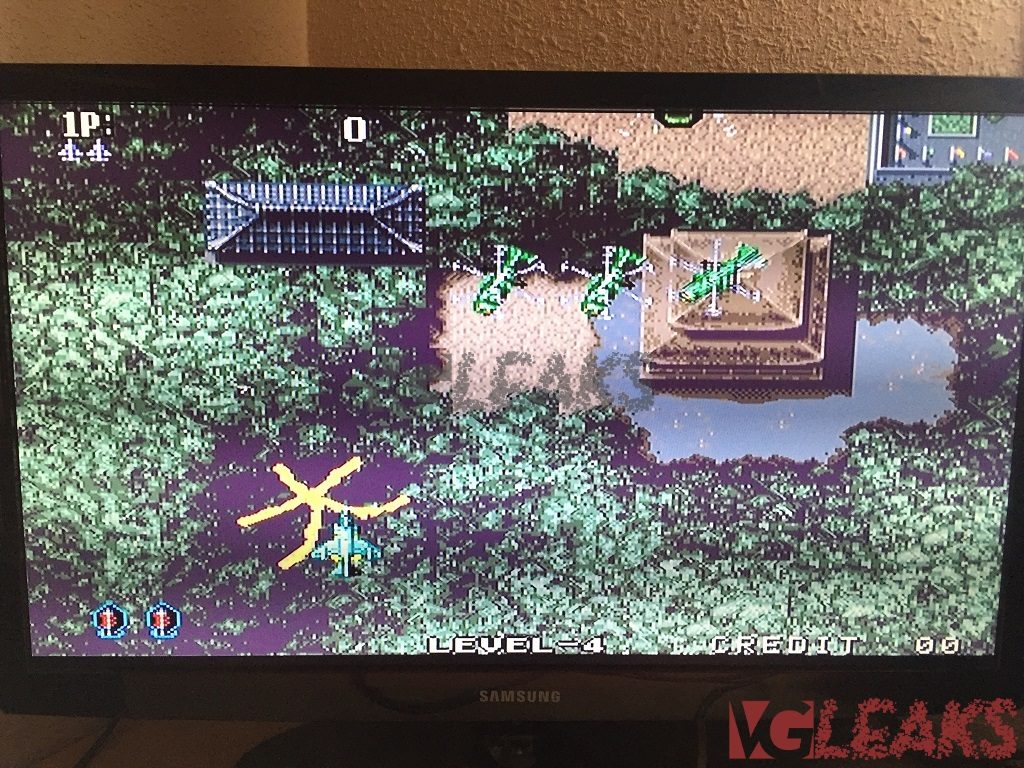
If you want to change the game (see the menu again) you have 2 options:
- Turn-off the MVS and turn-on pressing the START button.
- Press between 3-5 seconds the combination START + A + D.
We use the second option to access to the menu:
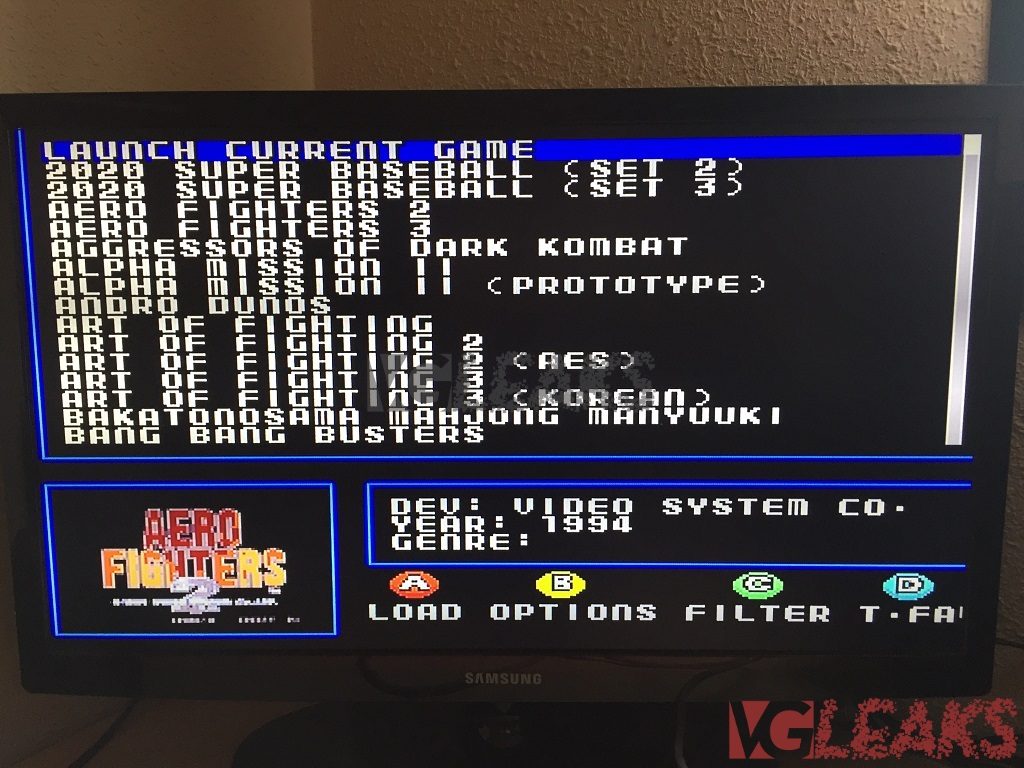
Now you can choose a game to load, but you have a new option called “Launch current game”. This has an easy explanation. The game that we loaded first (Aero Fighters 2) is still flashed on the cartridge memory, so you can launch it immediately. In fact, if you turn-off and turn-on the MVS without pressing the START button it will load the current game flashed.
For the next step, we choose another game (one of my favorites: Garou Mark of The Wolves) and we see the same pattern (erasing, flashing) and the new game starts once the process is finished.
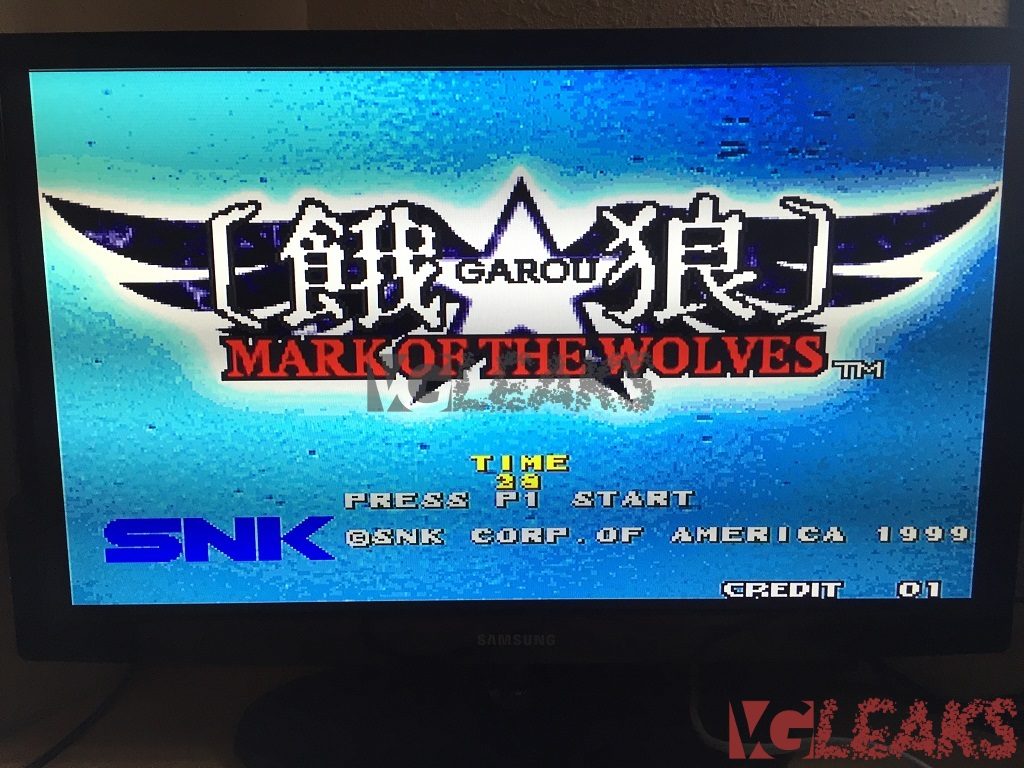
NOTE: the load times depend on two factors: the size of the game and the speed of the SD card. We recommend a good SD card to have the best experience.
Some examples with our set-up (our SD was not very fast, was a class 10 type):
- Blazing Star (346 MEGS): 2 minutes and 3 seconds
- Aero Fighters 2 (102 MEGS): 48 seconds
- Garou Mark of The Wolves (688 MEGS): 4 minutes and 19 seconds
- The King of Fighters 2003 (706 MEGS): 4 minutes and 11 seconds
- Metal Slug (193 MEGS): 1 minute and 38 seconds
- Magician Lord (46 MEGS): 24 secondsç
NOTE: About the loading times , keep in mind that they are for switching games. If you turn the MVS on with the cartridge in, it will boot with the last flashed game instantly, as the flash memory is non volatile. So it will work as an original game with all the options that the game could have like test mode, soft dips, bios, etc.
You will see more examples in the videos linked below.
And that is it!!! As you have checked, the cartridge works perfectly as intended (all the games has been tested). The NEOSD team also told us that they will have some new interesting features in the future that will come via update.
The price is 379,99 euros and you can buy it here.
Pros:
- Very easy to use and set-up.
- 100 % compatible with all the games.
- You can preserve all your original games without sacrifice the genuine experience in the real hardware.
Cons:
- 20 years has passed without a product like this.
Also, you can check some videos made by the NEOSD team showing a lot of games working on it.
https://www.youtube.com/playlist?list=PLGpl1CQ5cPxe8gSnrxIe0ih8xAwSg5rZD



![[Leak] Just Cause 4 ad appears on Steam](https://vgleaks.com/wp-content/uploads/2018/06/Just-Cause-4-Leak-1.jpg)





![[Leak] Pre-release Version of Concord Surfaces Online](https://vgleaks.com/wp-content/uploads/2025/06/Concord-pre-release-150x150.jpg)


